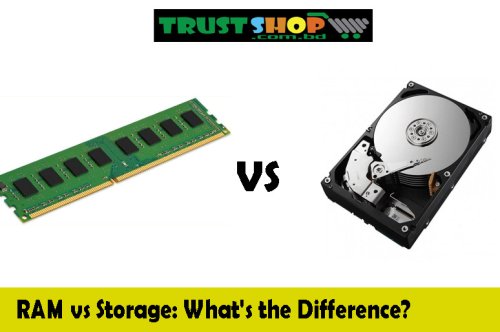How To Connect Canon Camera To Computer Using wifi

Are you tired of transferring your Canon camera photos and videos to your computer with a USB cable? Well, we have good news for you! With the rise of technology, it's now possible to connect your Canon camera to your computer using wifi. This makes photo and video transfers faster and more convenient than ever before. In this article, we'll guide you through connecting a Canon camera to the computer using wifi. Get ready to revolutionize the way you transfer media files!
What is wifi?
Wifi, or wireless fidelity, is a technology that allows devices to connect to the internet without cables. WiFi-enabled devices can access the internet through radio waves instead of being physically connected to a router or modem.
This means you can use your laptop, smartphone, tablet and even your Canon camera to wirelessly connect to the internet. To do this, it would help to have a wifi network with an active internet connection.
When connecting your Canon camera to your computer using wifi, both devices must have wifi capabilities. If your computer doesn't have built-in wifi capabilities, you'll need an external adapter.
The good news is that most modern computers have built-in wifi capabilities. So as long as your Canon camera and computer can connect via wifi, you're ready for the next steps!
What is a Canon Camera?
Canon is a brand that has been synonymous with quality cameras for decades. They produce some of the best DSLR and mirrorless cameras today, loved by professional photographers and amateurs.
One of Canon's most significant selling points is its range of high-quality lenses, which work perfectly alongside their camera bodies to create stunning images. Whether you're looking to capture breathtaking landscapes or fast-moving sports action, a Canon camera can meet your needs.
In addition to producing top-tier hardware, Canon also offers users an array of software tools designed to help them edit and organize their photos. This makes it easy for anyone to take great shots without advanced editing skills.
If you're in the market for a new camera and want something reliable, versatile, and capable of capturing amazing photos - look no further than a Canon Camera.
How to Connect Canon Camera to Computer Using wifi
Canon cameras are known for their high-quality image and video-capturing capabilities. With the advancement of technology, these cameras can now be connected to a computer using wifi, making it easier to transfer files without any cables or memory cards.
To connect your Canon camera to a computer using wifi, you first need to ensure that both devices are compatible. Check if your camera has built-in wireless capabilities or requires an additional accessory like a wireless transmitter.
Once you have confirmed compatibility, enable the wifi function on both devices and scan for available networks. Select the network name assigned to your Canon camera and enter the password if prompted.
After connecting successfully, launch Canon's CameraWindow software on your computer and select the "Import Images from Camera" option. This will include all available images on your camera's memory card.
Select the images or videos you want to import and click the "Download" button. Wait until the transfer is complete before disconnecting any of the devices.
Following these simple steps, you can connect your Canon camera wirelessly to your computer in just minutes!
Tips for Connecting Your Camera to wifi
Connecting your Canon camera to a computer via wifi can be daunting. Still, it can be easier with the right tips than you think. Here are some tips to help you connect your camera to wifi effortlessly.
Firstly, ensure that your Canon Camera and Computer are compatible with wifi connectivity. Check if they support the same wireless protocols like wifi Direct or NFC.
Ensure that both devices are within range before connecting them. Keep in mind that obstacles like thick walls may interfere with the connection.
Always perform firmware updates on both devices before connecting them through wifi. This ensures maximum compatibility between both devices and minimizes any technical hitches throughout the process.
Double-check security settings on both devices before sharing data over a wireless network. Use strong passwords and encryption protocols for added security of sensitive information being shared between these two devices.
By following these simple steps when connecting your Canon Camera to a computer via WIFI, you'll easily transfer files wirelessly without encountering any issues along the way!
Conclusion
Connecting your Canon camera to your computer using wifi is a convenient and efficient way of transferring photos and videos. It eliminates the need for cables and card readers, making the process faster and easier.
Remember to check if your camera model has built-in wifi capabilities or requires a wireless adapter. Additionally, ensure that your camera and computer are connected to the same wifi network before attempting to connect them.
Follow the steps outlined in this article carefully, and you can easily transfer files from your Canon camera to your computer. With this knowledge, you can now focus on capturing stunning shots without worrying about how you'll get them onto your device!