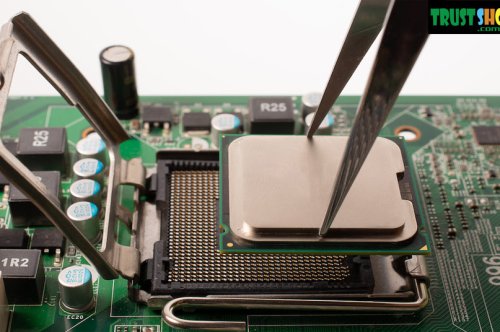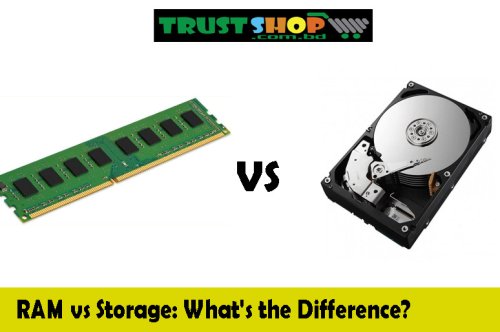How to Fix These Common Laptop Issues

How to Fix These Common Laptop Issues
Modern laptops are important tools for work, connection, and fun, but they can have common problems that make them less useful. Whether your laptop is running slowly, the keyboard isn't working, or there's a glitch in the software that just won't go away, knowing how to analyze and fix these common problems can save you time and stress. In this complete guide, we'll go over the most common laptop problems and show you step-by-step ways to fix them so that your laptop works better than ever. We can help you with everything from easy software tweaks to more complicated hardware diagnostics. By the end of this guide, you'll have the knowledge and skills to deal with these problems head-on, making sure that your laptop stays a reliable and useful part of your daily life.
Many of us use computers every day, whether it's for work, school, personal use, or just for fun. When our computers stop working, our lives stop dead in their tracks. You might think you need a professional to fix them. But if you know about these problems, you might be able to fix them yourself.
In this article, we'll talk about some of the most common problems with laptops and show you how to fix them.
Common laptop issues and solutions
Laptops, like any electronic devices, can experience a variety of issues. Here are some common laptop problems and their potential solutions:
Slow Performance:
Laptop slow performance can be frustrating and hinder productivity. In this guide, we'll explore common causes and effective solutions to help you restore your laptop's speed and efficiency.
Solution:
- Close unused programs and browser tabs.
- Check for malware or viruses using antivirus software.
- Upgrade hardware components like RAM or storage, if possible.
- Disable startup programs that are not essential.
Overheating:
Laptop overheating is a common and concerning problem that can impact performance and longevity. In this guide, we'll explore the causes and effective solutions to keep your laptop running cool and efficiently.
Solution:
- Ensure proper ventilation and keep the laptop on a flat, hard surface.
- Clean the laptop's vents and fans regularly to remove dust.
- Use a laptop cooling pad.
- Adjust power settings to reduce CPU usage when not needed.
Battery Issues:
Laptop battery issues can be frustrating, causing inconvenience and limiting your mobility. In this guide, we'll explore common battery problems and provide solutions to help you make the most of your laptop's power source.
Solution:
- Calibrate the battery periodically (charge to 100%, then discharge completely).
- Reduce screen brightness and use power-saving settings.
- Replace the battery if it no longer holds a charge.
Screen Problems (e.g., flickering, no display):
Laptop screen problems can be frustrating and disruptive. In this guide, we'll explore common screen issues, their causes, and practical solutions to help you troubleshoot and resolve display-related problems on your laptop.
Solution:
- Check the display cable connection.
- Update graphics drivers.
- Try an external monitor to isolate the issue.
- If the screen is physically damaged, replace it.
Wi-Fi Connectivity Issues:
Laptop Wi-Fi connectivity issues can be frustrating, disrupting work and leisure. In this guide, we'll explore common problems and effective solutions to ensure seamless online experiences.
Solution:
- Restart the router and modem.
- Update Wi-Fi drivers.
- Check for interference from other devices.
- Adjust your laptop's network settings.
Software Errors (e.g., crashes, freezes):
Laptop software errors can disrupt your productivity and cause frustration. From unexpected crashes to application malfunctions, these issues can vary in complexity. In this guide, we'll explore common software errors encountered on laptops and provide solutions to help you resolve them efficiently.
Solution:
- Restart the laptop.
- Update the operating system and software applications.
- Use system restore to revert to a previous working state.
- Reinstall problematic software.
Keyboard and Touchpad Problems:
Laptop Keyboard and Touchpad Problems: Your laptop's keyboard and touchpad are essential components for smooth and efficient computing. However, when issues arise, they can disrupt your workflow and cause frustration. In this guide, we'll explore common problems with laptop keyboards and touchpads, along with practical solutions to help you resolve these issues and get back to hassle-free computing.
Solution:
- Check for debris or dust under the keys or touchpad.
- Update or reinstall keyboard/touchpad drivers.
- If hardware is damaged, consider replacing the keyboard or touchpad.
Data Loss:
Laptop data loss problems can strike when you least expect them, leaving you in a state of panic and frustration. Whether it's due to accidental deletions, hardware failures, or software glitches, losing important files can be a nightmare. In this guide, we'll explore the common causes of laptop data loss and provide effective solutions to help you safeguard your precious digital assets.
Solution:
- Regularly backup your important data.
- Use data recovery software for accidentally deleted files.
- Consider professional data recovery services for severe data loss.
Loud Fan Noise:
Laptop loud fan noise problems can be an annoying and disruptive issue for users. When your laptop's cooling system kicks into overdrive, it can not only disrupt your work or entertainment but also indicate potential hardware or software issues. In this guide, we'll explore the common reasons behind excessive fan noise and provide solutions to help you silence your laptop's whirring fans.
Solution:
- Clean the laptop's cooling system.
- Adjust fan settings in the BIOS/UEFI.
- Replace the laptop's fan if it's damaged or malfunctioning.
Blue Screen of Death (BSOD):
Laptop Blue Screen of Death (BSOD) Problems can strike fear into the hearts of computer users. This notorious error screen signals critical system issues. In this guide, we'll delve into the common causes behind BSOD errors and provide practical solutions to help you troubleshoot and resolve these frustrating interruptions to your computing experience.
Solution:
- Note the error message and search online for specific solutions.
- Update or reinstall drivers, especially graphics and chipset drivers.
- Perform a system restore to a point before the issue occurred.
No Sound:
Facing frustrating audio issues on your laptop? 'Laptop No Sound Problems' can be a perplexing and annoying experience, but fear not. In this guide, we'll explore common reasons behind sound troubles on your portable computer and provide practical solutions to help you regain your laptop's audio prowess.
Solution:
- Check audio settings to ensure the correct output device is selected.
- Update or reinstall audio drivers.
- Inspect the audio jack for debris or damage.
- If all else fails, consider using external speakers or headphones.
Hardware Failures:
Laptop hardware failures can bring productivity to a screeching halt. These issues encompass a range of components, from malfunctioning hard drives to faulty RAM modules. In this brief overview, we'll delve into common laptop hardware problems, their symptoms, and potential solutions to help you diagnose and address these critical issues.
Solution:
- For hardware failures, such as a malfunctioning hard drive or RAM, consult the laptop's warranty or seek professional repair services.
- In some cases, it may be more cost-effective to replace the laptop.
Remember that laptop issues can vary widely, and these solutions may not work for every situation. If you're unsure how to address a specific problem, it's often best to consult the laptop's user manual or seek assistance from a professional technician or manufacturer's customer support.
Conclusion
In conclusion, solving common laptop problems doesn't necessarily call for highly developed technical knowledge. Users may address a lot of issues on their own by following the right troubleshooting procedures, which enhances the overall functionality and durability of their gadgets. These problems are largely avoided by routine maintenance, software upgrades, and prudent usage practices. However, it is suggested to seek professional assistance for technical or hardware-related issues. The most important lesson here is that most typical laptop problems can be successfully fixed with a little perseverance and the appropriate advice, ensuring that your laptop stays a dependable tool for work, enjoyment, and productivity.
Read More Article: How to take good care of your laptop computer