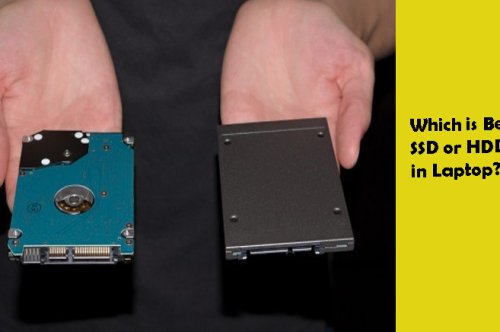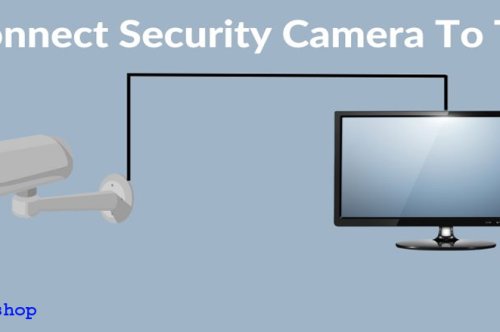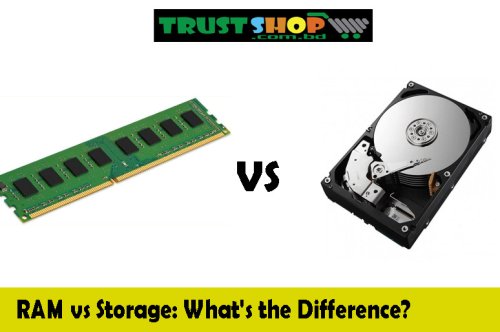Laptop vs. Desktop: which should you buy?

Making the choice between a laptop and a desktop computer is a big one in this day and age where technology is so important to our daily lives. It's important to make the right choice because each option has its own pros and cons. Everyone always wants to know, "Laptop vs. Desktop: which should you buy?"
You can work or play on your laptop from almost anywhere, making it very portable and flexible. They're now essential for students, workers, and people who move a lot. A desktop, on the other hand, is known for its raw power, which makes it a favorite among gamers and people who need powerful computer power.
We'll talk about the pros and cons of both laptops and computers in this in-depth analysis, which will help you make your choice. Whether you're a casual user, a serious gamer, or a business person with specific computer needs, we can help you compare your choices and pick the best computer solution for you. The fight between laptops and desktops has begun. Let's find out which one wins.
What is a Laptop?
A laptop is a wireless personal computer that has a keyboard, a screen, and other tools built into a small package. It's made for mobile computers, so people can work, browse the web, and do other things while they're on the go. In addition to Wi-Fi, USB ports, and a webcam, most laptops have replaceable batteries that power them. They come in a range of shapes and sizes to meet different needs, from ultrabooks that are small and light for travel to business laptops and game laptops with powerful processors. Laptops are now necessary for workers, students, and anyone else who likes having the freedom to choose how to use a computer.
Laptop Pros
Portability: Laptops are highly portable, allowing you to work or access the internet from virtually anywhere.
Compact Design: Their compact size and all-in-one design make laptops space-efficient and easy to carry.
Built-in Battery: Laptops have rechargeable batteries, ensuring you can use them without being tethered to a power source.
Versatility: Laptops can handle a wide range of tasks, from office work and internet browsing to gaming and multimedia.
Convenience: They provide the convenience of a physical keyboard and trackpad or mouse for efficient input.
Wireless Connectivity: Laptops come with built-in Wi-Fi and often Bluetooth, keeping you connected without additional accessories.
Laptop Cons
Limited Performance: Laptops may have limited processing power and graphics capabilities compared to desktops.
Price: High-performance laptops can be expensive, and upgrades are often costlier compared to desktop components.
Port Selection: Due to their size, laptops may have fewer ports and connectivity options than desktops.
Upgradability: Upgrading or repairing laptop components can be more challenging and costly.
Battery Life: While laptops have built-in batteries, they typically offer shorter battery life compared to some mobile devices.
Overheating: Laptops can sometimes struggle with heat management, affecting performance and longevity.
The choice between a laptop and a desktop depends on your specific needs. Laptops offer mobility and versatility, while desktops excel in performance and upgradability. Consider your priorities and use cases when making your decision.
What is a Computer?
Many different jobs can be done with a computer, which is an electronic device that handles and stores data. Parts of it are hardware, like a central processing unit (CPU), memory, storage devices, and input/output devices like a computer and monitor. Software programs are what make computers work. These programs let computers do things like easy math problems, complex data analysis, and multimedia projects. They come in many shapes and sizes, like desktop computers, laptops, tablets, and smartphones, and are each made for a specific task. Computers have changed business, education, study, and everyday life. They are useful for many things, like communicating, being creative, and solving problems.
Computer Pros
Performance: Desktop PCs are the best way to get work done for the money. The newest GPUs, CPUs, and RAM sticks can work with full-size desktop PCs, so you can run all the newest apps and AAA games. A desktop PC is pretty much a must-have for anyone who plays games, works with data, or makes graphics, videos, or 3D art.
Upgradability: Any part of a desktop PC can be upgraded; you just need to make sure that the power supply unit (PSU) can handle the extra power use and that the GPU or CPU you want to swap out works with your present motherboard. Not sure if you want to buy a desktop PC that's already been put together or build your own? Check out our tips on whether to build a PC or buy one.
Larger displays: For programmers, video editors, graphic artists, music producers, and data analysts, a bigger screen can make all the difference in how productive you are and how many things you can do at once. Both laptops and desktop computers need a powerful graphics card in order to connect to 2K or 4K monitors, curved monitors, or multiple screens. Most desktop computers come with bigger monitors or the CPU and GPU to switch to screens with higher resolutions. If you have a docking station and some HDMI cords, you can also use a laptop with more than one monitor. Some expensive computers can, however, connect to peripherals with better resolutions. On the other hand, most laptops don't have the CPU and GPU specs to run 2K or 4K monitors.
Improved cooling: It is easier to cool down desktop PCs because they have more space inside their cases. Both the fans and the heat sinks are bigger, and you can add more fans or a liquid cooling system. This raises the risk of heat throttling and the peak performance of your system.
Cost-effective: When it comes to price and performance, a cost-effective computer is one that strikes a good mix. It usually only has the parts that the user needs and none of the extra, expensive features that aren't needed. Using this method keeps costs low while still providing enough computing power for daily jobs, making it a great choice for people or groups on a budget.
Conclusion
In the end, your needs and goals will determine whether you should get a laptop or a desktop. Laptops are portable and flexible, while desktops are faster and have more customization choices. Think about your spending, how you use computers, and how you live to make an informed choice. No matter which one you choose, both laptops and desktops are still useful tools in this digital age. Each has its own benefits that will make your working experience better.