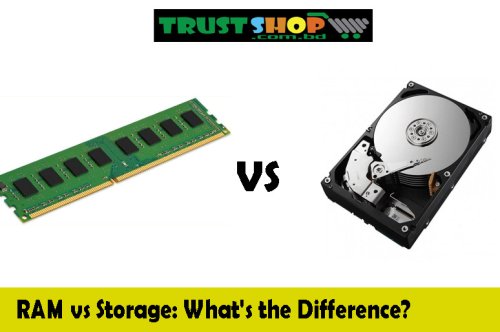How To choose The Best RAM for pc

How To choose The Best RAM for pc
In the ever-evolving world of laptops, one component stands as the unsung hero of performance - Random Access Memory (RAM). The RAM plays a pivotal role in determining how smoothly your laptop operates, affecting multitasking, application responsiveness, and overall system speed. With numerous brands vying for attention in the market, finding the best RAM for your laptop can be a daunting task.
In this comprehensive guide, we embark on a quest to the ultimate RAM brand that can elevate your laptop's performance to new heights. We will delve into the critical factors that differentiate one brand from another, analyzing compatibility, performance benchmarks, customer feedback, and more. Whether you are an avid gamer, a creative professional, or a power user seeking optimal productivity, our aim is to equip you with the knowledge and confidence to make an informed decision.
What do you understand about RAM?
RAM stands for "Random Access Memory." It is a crucial component of a computer's hardware that serves as a temporary storage area for data and instructions that the CPU (Central Processing Unit) can quickly access and use. Unlike permanent storage devices like hard drives or SSDs, RAM is volatile memory, which means that its contents are erased when the computer is powered off.
RAM plays a vital role in a computer's overall performance because it allows the CPU to access data and execute tasks much faster than it would from a hard drive or SSD. When you run an application or open a file, the relevant data and instructions are loaded from the storage device into RAM, where the CPU can quickly access and process them. This process significantly improves the computer's responsiveness and multitasking capabilities.
The size of RAM is usually measured in gigabytes (GB), and modern computers typically come with RAM capacities ranging from 4GB to 64GB or more. The more RAM a computer has, the more applications it can run simultaneously and the smoother the overall experience will be.
RAM is also categorized based on its generation or type, such as DDR3, DDR4, and DDR5, with each generation offering improvements in data transfer speeds and efficiency. When upgrading or purchasing RAM, it's essential to ensure compatibility with the computer's motherboard and existing RAM modules to ensure optimal performance.
In summary, RAM is a critical component of a computer that provides fast and temporary storage for data and instructions required by the CPU. It significantly impacts the computer's performance, enabling seamless multitasking and quick access to data for a smoother computing experience.
Why is RAM important for your PC?
RAM (Random Access Memory) is crucial for your PC's performance and overall functionality. It acts as a high-speed, temporary storage that the CPU can quickly access to run applications and perform tasks. When you open programs or files, they are loaded into RAM, allowing the CPU to access them swiftly, which enhances the speed and responsiveness of your computer.
Having an adequate amount of RAM is vital for multitasking, as it enables your PC to handle multiple applications simultaneously without slowing down. Insufficient RAM can lead to sluggish performance, frequent freezing, and longer load times for applications. Upgrading your RAM can significantly improve your PC's capabilities, especially when working with resource-intensive tasks like video editing, gaming, and running virtual machines. In essence, RAM empowers your PC to work efficiently, ensuring a smooth and enjoyable computing experience.
Important RAM Specs
When considering RAM for your computer, several essential specifications play a crucial role in determining its performance and compatibility. The important RAM specs to look for include:
Capacity: RAM capacity is measured in gigabytes (GB). Choosing an adequate amount of RAM ensures smoother multitasking and faster performance. Common capacities range from 4GB to 32GB or more, depending on your needs.
Type: RAM types, such as DDR3, DDR4, or DDR5, determine the data transfer speeds and efficiency. Ensure compatibility with your motherboard and existing RAM modules when upgrading.
Speed: RAM speed is measured in megahertz (MHz) and affects how quickly data can be accessed. Higher speeds lead to better performance, especially for demanding tasks like gaming and content creation.
CAS Latency: CAS latency (CL) measures the RAM's response time. Lower CAS latency values indicate faster performance.
Timing: RAM timings, represented in a series of numbers (e.g., 16-18-18-36), show the access time and synchronization. Lower timings generally lead to better performance.
Understanding these RAM specs allows you to make informed decisions when upgrading or purchasing RAM for your computer, ensuring optimal performance and compatibility.
Which RAM do you need for your PC?
RAM is a system component that you can choose for your system with relative ease. The quantity of RAM you should buy depends on your budget. Keep using 8GB of RAM if you have a tight budget until you can afford to upgrade. If you have a significant budget (or more), choose 16GB instead.
Then, based on your specific use case, you might wish to make a small additional investment (if your budget allows) to buy faster RAM.
RAM Buying Guide: Upgrade Your System with Confidence
When it comes to enhancing your computer's performance, upgrading your RAM can be one of the most cost-effective and straightforward solutions. However, with the wide variety of options available, navigating the world of RAM can be overwhelming. This RAM buying guide aims to simplify the process and empower you to make informed decisions:
Determine Your Needs: Assess your computing requirements. For everyday tasks, 8GB to 16GB of RAM is usually sufficient. For gamers, content creators, and professionals working with resource-intensive applications, 16GB to 32GB or more is recommended.
Check Compatibility: Verify your motherboard's compatibility with the type (DDR3, DDR4, or DDR5), speed, and capacity of RAM you intend to purchase. Refer to your motherboard's manual or manufacturer's website for specifications.
Consider RAM Speed: Higher RAM speeds (measured in MHz) enable faster data transfer, benefiting multitasking and demanding applications. Strike a balance between speed and affordability that aligns with your needs.
CAS Latency and Timings: Lower CAS latency values (e.g., CL16, CL18) signify faster RAM response times. While lower timings are desirable, the performance gains may not always be noticeable in everyday tasks.
Form Factor: Ensure the RAM's physical dimensions match your motherboard's slot type (e.g., DIMM for desktops, SODIMM for laptops). Mismatched form factors can result in incompatibility issues.
Dual-Channel vs. Single-Channel: Whenever possible, opt for RAM in dual-channel configurations (two sticks). This allows for improved memory bandwidth and better performance compared to single-channel setups.
Brand Reputation: Stick to reputable brands known for quality and reliability. Customer reviews and warranties can offer insights into a brand's reputation.
Future Upgradability: Leave room for future upgrades by considering available RAM slots on your motherboard. Purchasing smaller-capacity sticks initially allows for easier expansions later.
Budget Considerations: Set a budget that aligns with your requirements. While high-end RAM can offer performance gains, it might not always justify the additional cost for average users.
By following this RAM buying guide, you can confidently select the right RAM modules to breathe new life into your system, enjoying improved performance, multitasking capabilities, and an overall smoother computing experience.