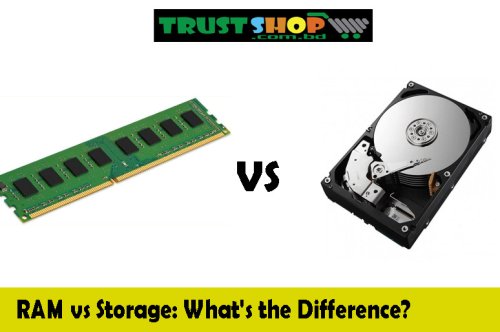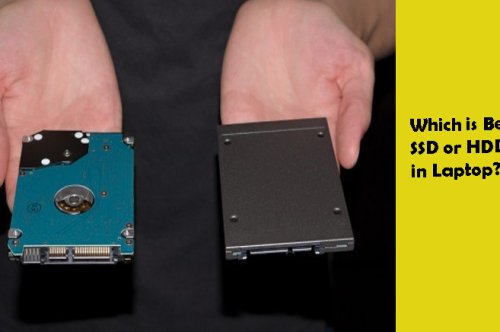how to choose best laptop for students

how to choose best laptop for students
Selecting the best laptop for students is a decision that requires careful consideration. In today's fast-paced educational landscape, laptops have become indispensable tools for students, empowering them to access information, collaborate, and create content with ease. However, with countless options available, the process of choosing the right laptop can be overwhelming. This comprehensive guide aims to simplify the selection process by providing a step-by-step approach to help students find the perfect laptop that aligns with their academic needs, preferences, and budget. By understanding essential laptop features, such as performance, processor, RAM, storage, display, battery life, and internet connectivity, students can make an informed decision that enhances their learning experience and fosters academic success.
Understanding Student Needs and Requirements
The first step in choosing the best laptop for students is to understand their unique needs and requirements. Students have diverse academic pursuits, ranging from research-intensive programs to creative endeavors and multimedia consumption. Assessing the primary purpose of the laptop is essential. Does the student require a powerful workstation for resource-intensive tasks, or is a lightweight and portable device more suitable for on-the-go study sessions?
Furthermore, the academic field plays a significant role in determining specific software or hardware needs. Engineering students may need a laptop with ample processing power, while art students may prioritize a high-quality display for accurate color reproduction. By identifying these needs and requirements, students can narrow down their options and find a laptop that caters to their educational journey effectively.
Essential Laptop Features for Students
When selecting a laptop for academic use, several essential features should be taken into account to ensure a seamless and productive experience. These features significantly impact the laptop's performance, usability, and overall suitability for student life. Key considerations include the laptop's performance, display, battery life, internet connectivity, and budget constraints. Understanding these features and their relevance to the student's academic needs will guide them in making a well-informed decision.
Additionally, other factors like warranty, customer support, and portability are crucial in ensuring a satisfying long-term user experience. By thoroughly evaluating these essential features, students can confidently choose a laptop that meets their academic requirements and enhances their productivity throughout their educational journey.
Performance
The performance of a laptop is a critical factor that directly affects its ability to handle various tasks efficiently. For students, a laptop with optimal performance ensures seamless multitasking, swift program launches, and smooth navigation. The key components that determine a laptop's performance are the processor, RAM, and storage. A high-performing laptop translates into a more productive academic experience, allowing students to work on assignments, conduct research, and engage in online learning with ease. Understanding the significance of performance and how it impacts day-to-day activities is vital in making an informed decision when selecting the best laptop for students.
Processor
The processor, often referred to as the "brain" of the laptop, is a crucial component that influences its overall performance. It is responsible for executing tasks and calculations, making it essential to choose a processor that meets the student's academic requirements. Processors from reputable brands like Intel and AMD come in various configurations, each catering to different computing needs. Students should aim for a processor with sufficient processing speed and multiple cores to handle their workload efficiently.
RAM
Random Access Memory (RAM) is a temporary storage that the laptop uses to hold data and applications that are actively in use. Having ample RAM is crucial for smooth multitasking and efficient performance. For most students, a laptop with at least 8GB of RAM is recommended, as it allows them to run multiple applications simultaneously without experiencing slowdowns. However, for students pursuing more resource-intensive tasks like video editing or virtualization, opting for 16GB or higher RAM configurations may be necessary. It is essential to strike the right balance between performance and budget when considering the RAM capacity of the laptop.
Storage
Storage is where all the data, files, and applications on the laptop are permanently stored. There are two primary types of storage options available - Solid State Drives (SSDs) and Hard Disk Drives (HDDs). SSDs are faster, more reliable, and have no moving parts, making them ideal for quick boot-up times and swift application launches. On the other hand, HDDs offer larger storage capacities at a more affordable price. A viable option for students is a combination of both, where the laptop's operating system and essential programs are installed on the SSD for optimal performance, while larger files and documents are stored on the HDD. Storage capacity depends on the student's needs; typically, a laptop with 256GB or 512GB of SSD storage is sufficient for most academic tasks.
Display
The display is a crucial component of any laptop, as it directly affects the user's overall experience, particularly during extended study sessions and multimedia consumption. A high-quality display enhances text clarity, color accuracy, and visual comfort. When considering the display, factors such as screen size, resolution, and overall display quality should be evaluated. Students should opt for a display size that strikes a balance between portability and productivity. Larger screens, such as 15.6 inches, offer ample workspace for multitasking but might compromise portability. On the other hand, smaller screens, such as 13 or 14 inches, provide enhanced portability but may limit the workspace. A Full HD (1920x1080) resolution or higher is recommended for a crisp and clear display, ensuring a more immersive and enjoyable viewing experience.
Screen Size
The screen size of a laptop plays a significant role in determining its portability and user experience. Laptops are available in various screen sizes, typically ranging from 11 inches to 17 inches. The choice of screen size depends on the student's preferences and intended usage. Smaller screen sizes, such as 11 or 13 inches, are ideal for students who prioritize portability and mobility. These laptops are lightweight and easy to carry around campus or during travels.
Resolution Quality
Resolution quality refers to the number of pixels displayed on the screen, and it directly impacts the visual clarity and sharpness of the laptop's display. A higher resolution display offers a more detailed and immersive visual experience, making it beneficial for tasks that require accurate color reproduction and fine details. For most students, a Full HD (1920x1080) resolution is recommended, as it strikes an excellent balance between sharpness and performance. Laptops with higher resolutions, such as Quad HD (2560x1440) or 4K Ultra HD (3840x2160), are available for those who prioritize visual quality, but they may also consume more power and may affect battery life.
Battery Life
Battery life is a crucial consideration for students, especially during long study sessions or when attending lectures without easy access to power outlets. A laptop with extended battery life ensures that students can work on assignments and projects for more extended periods without interruptions. While manufacturers often provide estimated battery life, real-world usage may vary based on individual tasks and settings. Students can check online reviews and user feedback to gain a better understanding of the actual battery performance of a laptop.
Additionally, laptops with energy-efficient components, such as SSDs and low-power processors, tend to have better battery life. For most students, a laptop with a battery life of 6 to 8 hours is a reasonable expectation for a typical school day.
Internet Connectivity
In today's interconnected world, having reliable internet connectivity is essential for students. Seamless access to online resources, research materials, and virtual collaboration tools greatly enhances the learning experience. Laptops typically come equipped with Wi-Fi capabilities, and the latest Wi-Fi standards, such as Wi-Fi 6, offer faster and more reliable internet speeds. When considering internet connectivity, it is essential to check the laptop's Wi-Fi specifications and compatibility with the available Wi-Fi networks.
Budget Considerations for Student Laptops
While a laptop is a valuable investment for a student's academic journey, it's essential to set a realistic budget that aligns with individual financial constraints. Laptops come in a wide range of price points, from budget-friendly options to high-end configurations. It is crucial to balance performance, features, and budget to find the most suitable laptop. Students should prioritize the features that are most relevant to their academic needs and allocate their budget accordingly. A practical approach is to identify a price range based on the desired specifications and then explore laptops within that range.
Warranty
Laptops are sophisticated electronic devices that may experience unforeseen issues during their lifespan. Having a reliable warranty is essential in providing peace of mind and protection in case of hardware or manufacturing defects. When considering laptops, students should check the warranty policy offered by the manufacturer. Most laptops come with a standard one-year warranty, but some manufacturers may offer extended warranty options for additional coverage.
Customer Support
In addition to a reliable warranty, having access to responsive customer support is crucial for students, especially when troubleshooting technical issues or seeking assistance with the laptop. When choosing a laptop, students should research the customer support reputation of the laptop manufacturer. Reading user reviews and feedback can provide insights into the manufacturer's responsiveness and effectiveness in resolving customer concerns. Excellent customer support can greatly enhance the overall laptop ownership experience by providing timely and effective solutions to any issues that may arise.
Conclusion
Choosing the best laptop for students is a journey that involves understanding individual needs, evaluating essential features, and setting a realistic budget. Considering factors such as performance, processor, RAM, storage, display, battery life, internet connectivity, and budget constraints will ensure that students find a laptop that enhances their learning experience and fosters productivity.