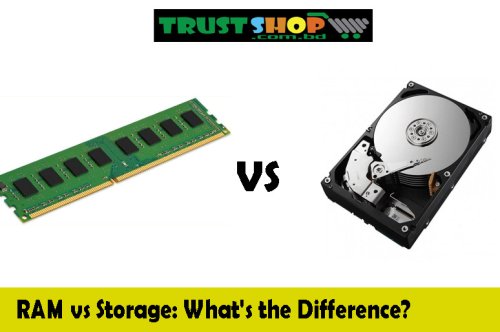How to take good care of your laptop computer

how to take good care of your laptop computer
In the tech-driven world of today, laptops have become an important part of our lives. They give us access to work, entertainment, contact, and information. But even though we use these sleek, powerful tools a lot, many of us might not realize how important it is to take care of them properly. If you don't pay attention to this important part, your device may work less well, last less long, and even lose info.
Taking good care of your laptop will not only make it last longer, but it will also make it work better. In this guide, we'll look at a complete plan for taking care of and maintaining a laptop. We will cover everything, from the physical, like cleaning and handling, to the digital, like software changes and data backups. No matter if you're a student, a worker, or just a casual user, these tips will help you keep your laptop in good shape and get the most out of your computing experience. So, let's dive into the world of laptop care and make sure that your faithful friend will continue to serve you for years to come.
Importance Of Cleaning A laptop Computer
Keeping your laptop clean isn't just about how it looks; it's an important part of making sure it works well and lasts a long time. Over time, dust, dirt, and grime can build up, which can cause the computer to overheat and cause problems with the hardware. Learning how to clean your laptop the right way is important for both how well it works and how much you enjoy using it. In this guide, we'll talk about safe ways to clean your laptop's screen, keyboard, ports, and fans, as well as the best ways to do so. By doing these things on a regular basis, you'll not only make your laptop look better, but you'll also make it work better. Try to explain how to clean a laptop computer in this guide.
Don't Mess Up:
Keeping your laptop clean is one of the easiest and most effective things you can do to make it last longer. Over time, dirt and dust can build up and get stuck in the machine's parts, making it run too hot. You can do the following:
- Blow the dust out of the keyboard and vents with compressed air.
- Use a microfiber cloth to clean the screen and the keys.
- Clean the outside of the laptop often to stop dirt from building up.
Use a laptop case to:
Buy a good bag or sleeve for your laptop. This will keep your laptop safe from scratches, bumps, and spills when you're on the go. A well-padded case can also absorb small bumps, making it less likely that your device will be damaged.
Right Placement:
When you're not using your laptop, put it somewhere cool and dry. Don't leave it in places with high temperatures or strong sunlight, as this can hurt the battery and other parts.
Change and fix software:
Make sure your operating system, drivers, and antivirus tools are always up to date. Software changes often fix bugs and add security features that keep your laptop safe and make sure it works at its best.
Take care of your files:
If your laptop's hard drive is full of junk, it will run slower. Organize your files regularly and get rid of the ones you don't need. Think about buying a portable hard drive or using cloud storage to keep your important files safe and make room on your laptop.
Be careful with:
Be kind to your PC. Don't put big things on it, and don't pick it up by the screen. Use both hands to properly distribute the pressure when opening and closing the laptop.
Battery Lifespan
The power life of a laptop can get shorter over time. To make it last longer, don't overcharge it and let it run down to about 20% before charging it. Most modern computers have settings for managing power that can help extend the life of the battery.
Avoid getting wet:
Most laptops break because of spills. Keep liquids away from your laptop, and if you want an extra layer of protection, you could use a keyboard cover that won't leak.
Spend your money on cooling accessories
If you play games or edit videos on your laptop, which use a lot of resources, you might want to buy a laptop cooling pad. This can help get rid of heat and stop things from getting too hot.
Backing up often
Lastly, you should always back up your info. Accidents can happen and gear can break, but if you have a recent backup, you won't lose any important files.
Conclusion
Your laptop is an important part of your daily life, so it's important to take care of it. By taking care of your laptop, keeping it clean, and using it in a smart way, you can make it last longer, save money on fixes, and make sure it works well for years to come. Keep in mind that a little care can go a long way toward keeping your laptop healthy and running well.